Custom embeddable podcast player
Customize the look and settings of your podcast player and embed it anywhere




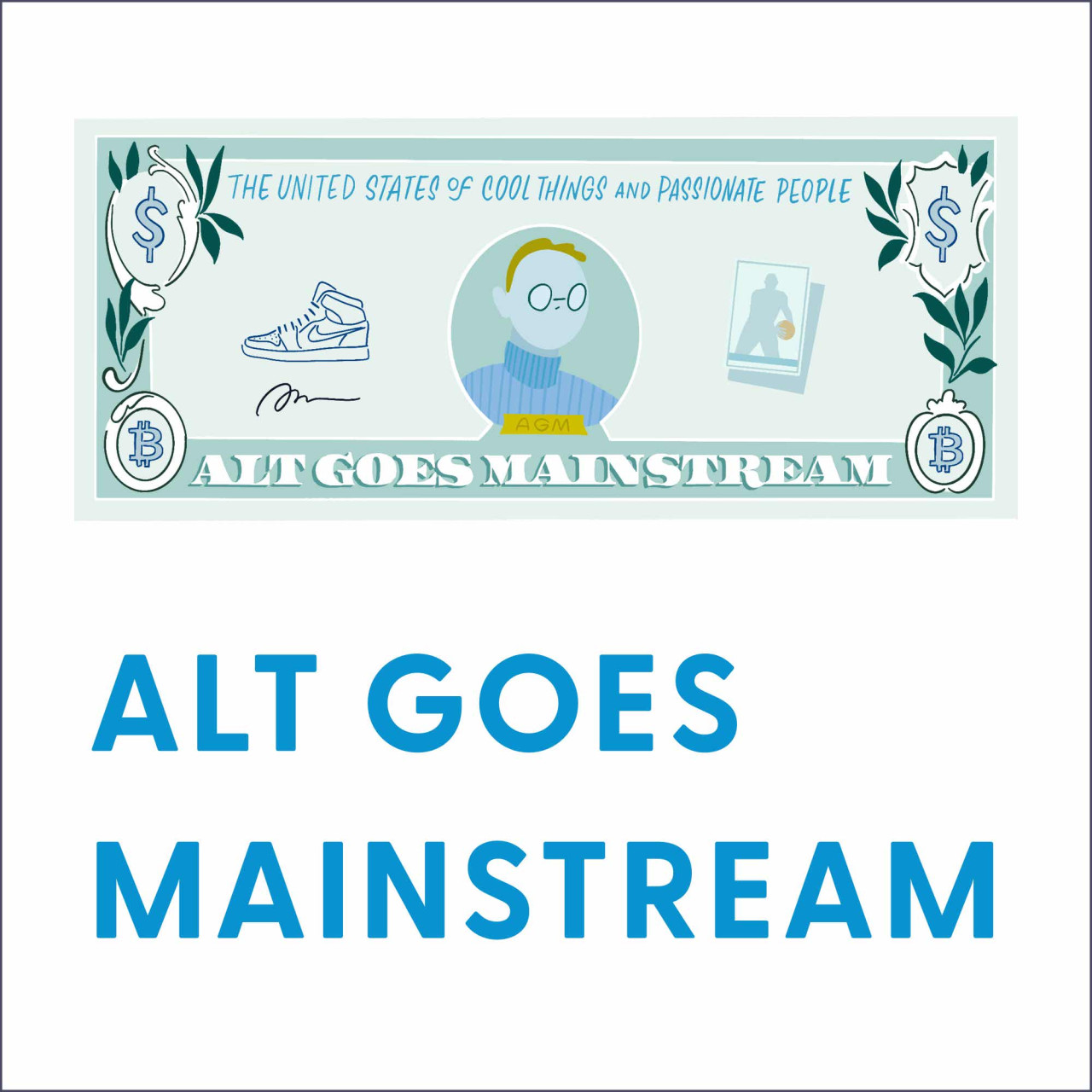

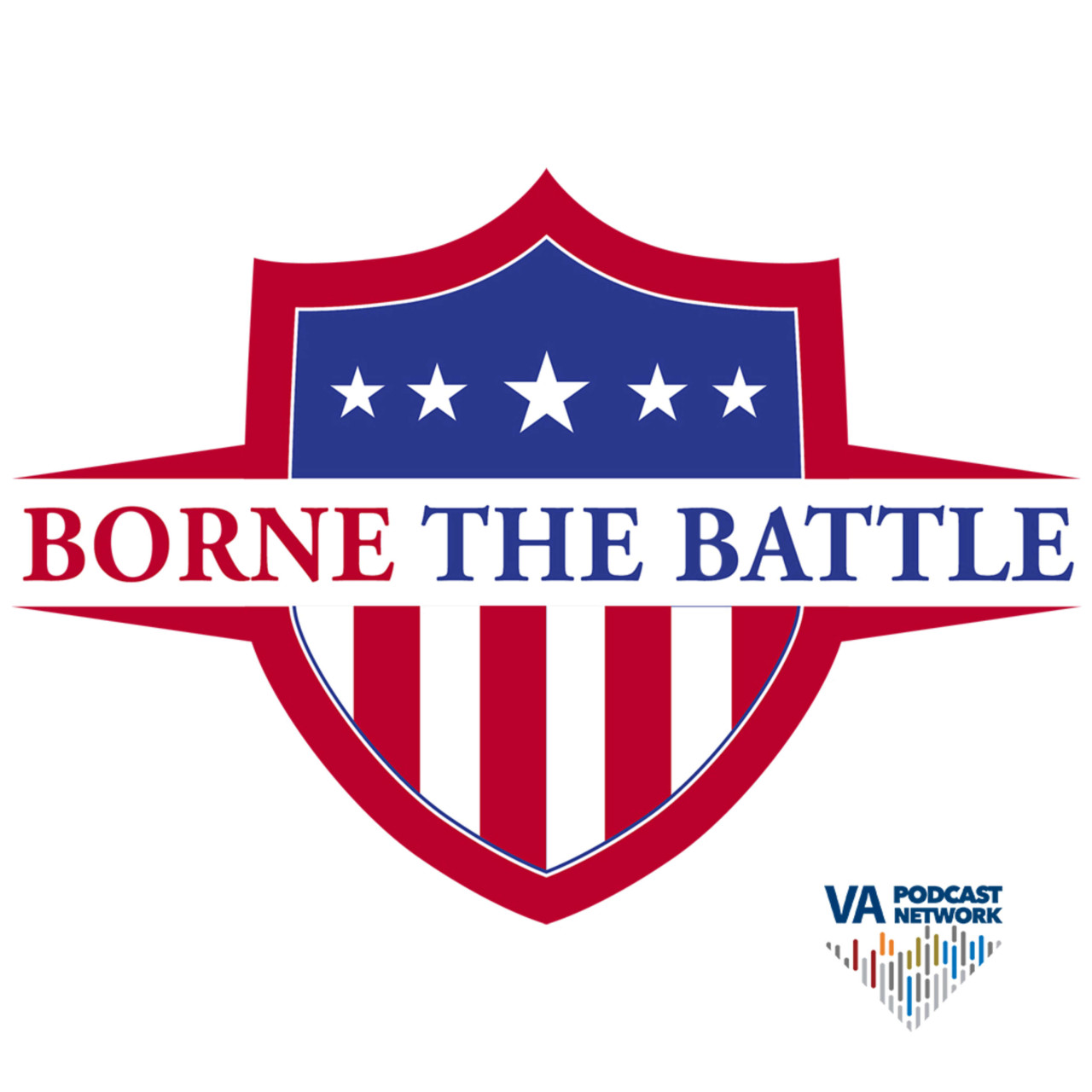
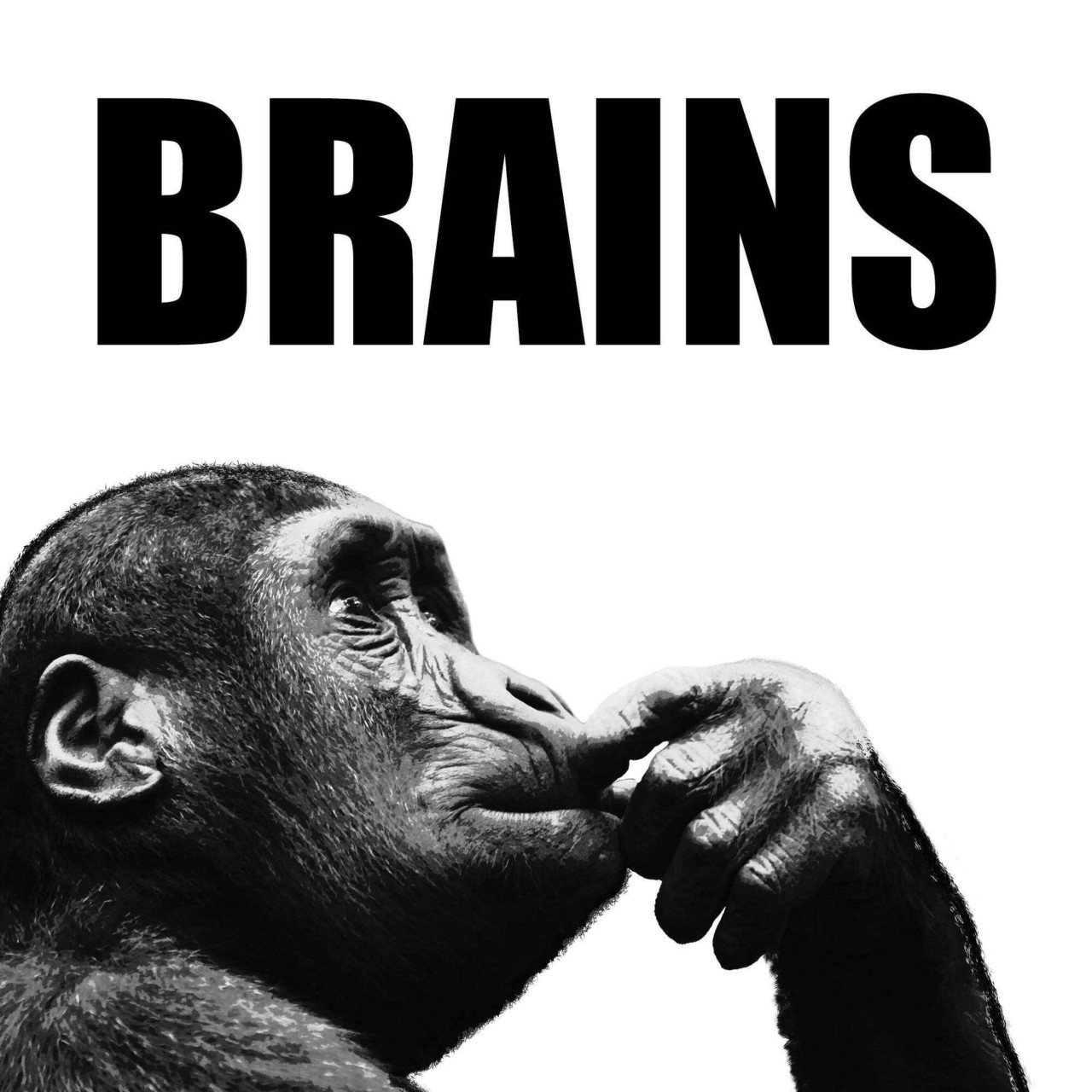

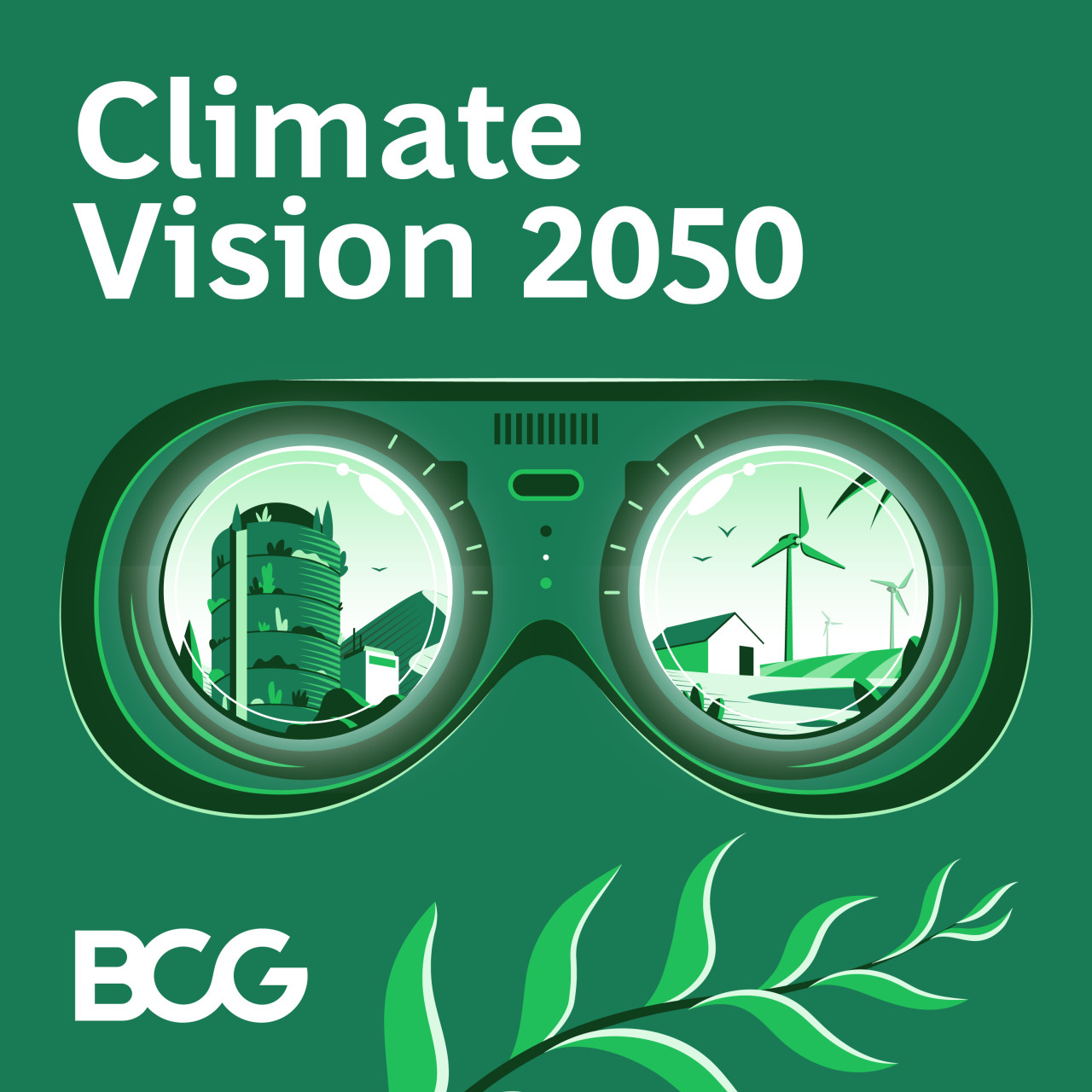

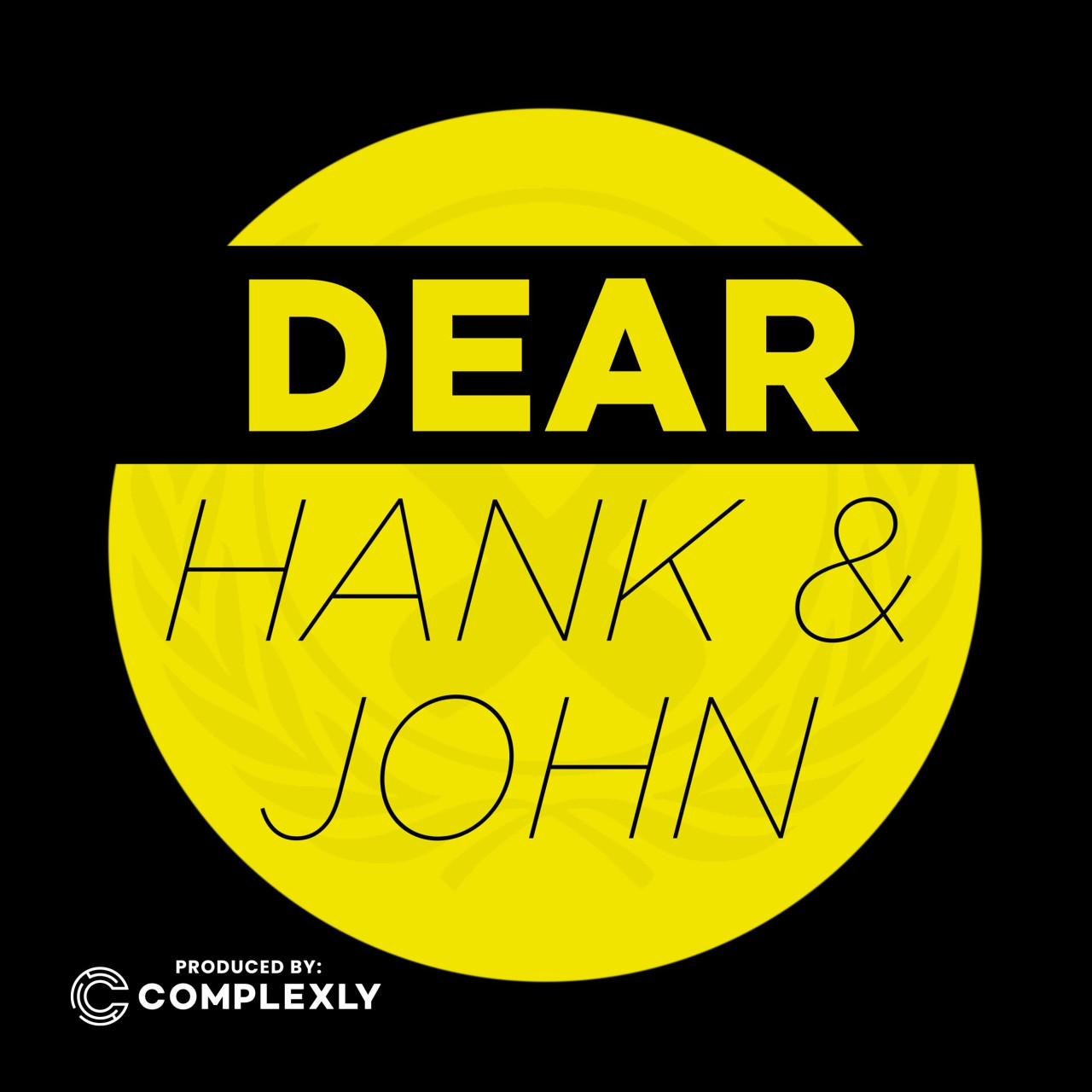


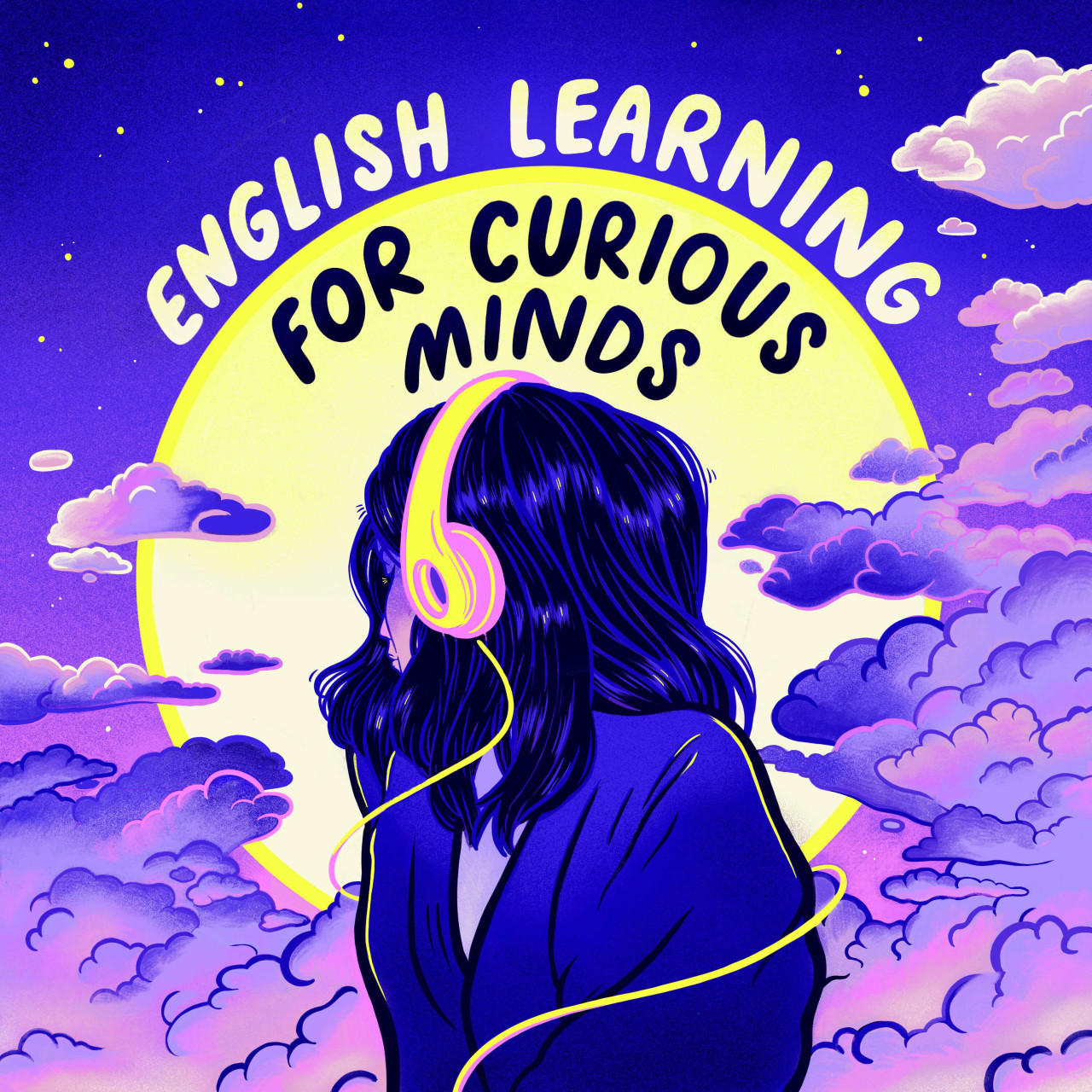
Using Transistor's embeddable podcast player, you can embed your podcast on your existing website in a variety of ways. Embed a playlist of episodes, your most recent episode, or feature a specific episode from your backlog. Here are some examples of how you can customize Transistor's embeddable podcast player...
Multi-episode Player
Embed a playlist of your latest podcast episodes for your site visitors to enjoy.
Embed Snippet
<iframe
src="https://share.transistor.fm/e/build-your-saas/playlist?color=444444&background=ffffff"
style="height:390;width:100%"
frameborder="0"
scrolling="no"
seamless="true"></iframe>Latest Episode Player
Embed your podcast's most recent episode for visitors to listen to.
Embed Snippet
<iframe
src="https://share.transistor.fm/e/build-your-saas/latest?color=ffffff&background=30343C"
style="height:180;width:100%"
frameborder="0"
scrolling="no"
seamless="true"></iframe>Single Episode Player
Feature a specific episode on your website using Transistor's embedded player.
Embed Snippet
<iframe
src="https://share.transistor.fm/e/1493e91f/?color=444444&background=ffffff"
style="height:180;width:100%"
frameborder="0"
scrolling="no"
seamless="true"></iframe>Customize your player's colors
You can also customize the colors of your embeddable player to match your brand or website. From your show's settings page, you can save the default colors for your embedded players. Need to override the colors for an embed? You can do that too. Simply add color= and/or background= parameters to the embed URL to override your defaults.
Custom Player Colors
Customize the background color and the button color of your embedded podcast player.
Embed Snippet
<iframe
src="https://share.transistor.fm/e/build-your-saas/latest?color=0B1824&background=FBC75E"
style="height:180;width:100%"
frameborder="0"
scrolling="no"
seamless="true"></iframe>